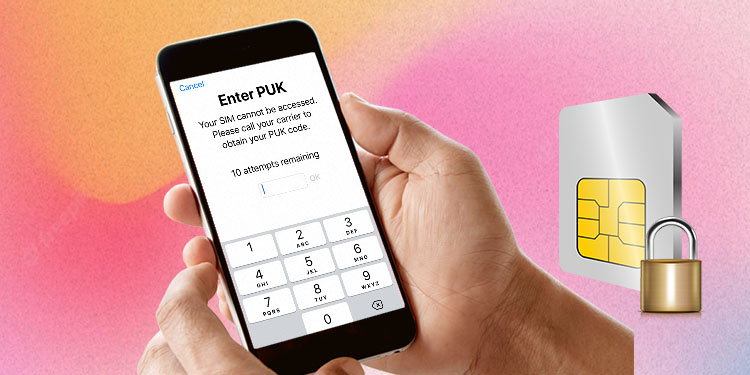
I. Introduction
The world is digitally connected more than ever, and smartphones play a crucial role in this interconnectivity. However, there can be unexpected hiccups like getting locked out of your SIM card. This typically happens after entering the wrong PIN code three times in a row. Fear not! This informative guide is here to help you unlock your SIM card without the PUK code.
Importance of the PUK code in unlocking SIM cards
The PUK code, or Personal Unblocking Key, is a unique eight-digit code that is linked to your SIM card. It serves as a failsafe in case you get locked out of your SIM card. For instance, if you inadvertently enter the wrong PIN code three times, your SIM card will automatically lock, and you'll need a PUK code to unlock it. Typically, the PUK code is included in the SIM card's packaging when you first purchase it.
However, in some cases, you might lose or misplace this crucial information. If this is the case, how to unlock SIM card without PUK code? The following paragraphs throw light on three efficient methods to tackle this problem.
List of Ways to Unlock Sim Card Without PUK Code:
- Calling Customer Service
- Via the Carrier's Website
- iPhone Unlocker (EaseUS MobiUnlock)
1. Calling Customer Service: The first method to try is to contact your mobile service provider's customer service. They might require some personal information to verify that you're the owner of the Sim card. Once the verification is complete, they can provide the necessary information to unlock your SIM card.
2. Via the Carrier's Website: Most mobile service providers offer users an online account. If you're one of them, you can access PUK code information via your account on the provider's website.
3. iPhone Unlocker (EaseUS MobiUnlock): In case you're unable to contact your provider or access your online account, third-party software like EaseUS MobiUnlock can be helpful. This iPhone unlocker can remove the SIM card lock, Activation Lock, Apple ID, Screen Time passcode, and more.
| Method | Helpful For | Complexity |
|---|---|---|
| Calling Customer Service | When Mobile Carrier's customer service is reachable | Low |
| Via Carrier's Website | When User has an online mobile carrier’s account | Medium |
| iPhone Unlocker | When previous methods are not successful | High |
Unlocking a SIM card without a PUK code is not impossible. Remember to follow the steps carefully, and make sure to get in touch with your network provider for help when needed. Each method has its own advantages and disadvantages weighed mainly by efficiency and complexity. [1][2]

II. Method 1: Contacting Customer Service
One way to unlock a SIM card without a PUK code is by reaching out to your network carrier's customer service. This method is often an effective choice as the carrier's support team handles such issues regularly and may be able to unlock the SIM card swiftly. However, the customer must provide specific personal details to prove ownership of the SIM card before the SIM card is unlocked.
Step-by-step guide to unlocking SIM card without PUK code through customer service
-
Contact your mobile carrier's customer service: Most telecom service providers have a dedicated helpline for dealing with such issues. You can usually find this number on the carrier's official website.
-
Provide necessary information: Once connected, you will be asked to provide some personal information linked to your SIM card such as your full name, address, or birthdate to verify your ownership.
-
Request for SIM unlock: After your information is confirmed, request the customer service agent to unlock the SIM card. In most cases, they will be able to provide a temporary unlock code.
-
Enter the temporary code: Once you have the temporary unlock code, restart your phone and enter the code when promoted. If the code is correct, your phone will be unlocked.
Take note, however, this method's efficiency can greatly depend on the efficiency of your network carrier's customer service. Furthermore, ensure your personal information matches the details provided during the initial registration of your SIM card.
III. Method 2: Using Carrier's Website
In some cases, you may have access to your PUK code directly from your account on your mobile carrier's website. This is especially helpful if you cannot reach your network provider's customer service or don't feel comfortable sharing personal information over the phone.
• Log into your account: Visit the official website of your mobile carrier and login in to your account. Ensure you enter the correct login credentials.
• Look for PUK code: Scan through your profile information for your PUK code. Usually, it might be located under 'Device' or 'SIM card' sections.
• Apply the PUK code: Once you find the PUK code, restart your phone and enter the code when promoted to unlock your SIM card.
Do remember to save or note down the PUK code somewhere safe for future reference, because it might prove useful in future instances like this.
These are just two of the numerous ways available to unlock a SIM card without a PUK code. Choosing the most suitable method would largely depend on the individual's personal preferences and their mobile carrier's policies and services. Happy unlocking! [3][4]
III. Method 2: Using the Carrier's Website
You may not have the PUK code on hand, but luckily, most carriers have this information accessible via their websites. Here's a step-by-step guide on how to use your carrier's website to unlock your SIM card without a PUK code.
Instructions on how to retrieve PUK code through the carrier's website
Step 1: Visit your Carrier's Website
First, you will need to go to your carrier's website. Some popular carriers include AT&T, Verizon, and T-Mobile.
Step 2: Register or Log in to your Account
Upon reaching your carrier's homepage, locate and click on the 'Login' or 'Register' button. You'll need your account details, which usually includes your phone number and password.
Step 3: Access Account Settings
Once logged in, find your 'Account Settings'. This will typically be located in a dropdown menu or via a direct link on the homepage.
Step 4: Locate PUK Information
In your account settings, you should find a heading or section dedicated to 'Phone' or 'Device' details. Click on this and search for SIM card settings or PUK code details.
Step 5: Follow Provided Instructions
With the PUK code retrieved, follow the instructions provided on the website to unlock your SIM card.
Please note that processes may vary slightly between carriers, so make sure to follow your carrier's specific instructions.
Conclusion
Unlocking your SIM card without a PUK code doesn't have to be a headache. Whether you choose to contact customer service, use your carrier's website, or utilize an iPhone unlocker, there is a solution to fit your needs. Ensure you go through these steps calmly and diligently to prevent locking your SIM card permanently.
Remember, the easiest way to avoid needing a PUK code is to familiarize yourself with your PIN and avoid entering it wrongly three times. Secure your SIM card and stay connected! [5][6]

IV. Method 3: Using an Old Phone
If you can't retrieve your PUK code, don't fret. There's another ingenious method to unlock a SIM card: using an old phone. This method might sound a little unconventional, but it's a handy workaround when you're out of other options. Here's how you can leverage an old phone to unlock your SIM card without a PUK code.
Using an old phone to unlock SIM card without PUK code
Step 1: The first thing to do is to find an older phone that supports your SIM card. This phone should be one that you used with the locked SIM card before it got locked.
Step 2: Once you've found such a device, turn it off and insert the locked SIM card into this old phone.
Step 3: Now, power on the old phone. Chances are, the old phone might not prompt you for the SIM PIN code. If it does request a PIN, try entering the default SIM PIN for your mobile carrier. Often, the default SIM PIN can be obtained from your carrier's website or customer service.
Step 4: If the old phone gives you access to the network, it's time to disable the SIM PIN. You can typically find this setting under the “Security” or “Network” options in the phone's settings.
Step 5: Once you've successfully disabled the SIM PIN code on the old phone, you can remove the SIM card and insert it back into your current phone. It should now be unlocked and ready for use.
Here's a quick recap of the steps to unlock SIM card using an old phone:
- Find an old phone that you used with the locked SIM card.
- Turn off the old phone and insert the locked SIM card.
- Power on the old phone and, if required, enter the default SIM PIN.
- Disable the SIM PIN code on the old phone.
- Remove the SIM card and insert it back into your current phone.
This method is an excellent way to unlock a SIM card, especially for those that have lost or forgotten their PUK code. However, remember that this method may not work with all SIM cards and mobile phones. It's always better to keep your PUK code handy or find more secure methods, such as contacting your carrier or using professional software, to unlock your SIM card.
For more information about SIM cards, you can visit this Wikipedia page.
It's crucial to ensure the security of your SIM card and the information stored on it. Always use secure methods to unlock a SIM card and make sure to remember or record the PUK code should you need it in the future. [7][8]

V. Alternative Methods
Have you ever wondered if it is possible to unlock a SIM card without accessing the PUK code? The truth is, there are indeed other ways to unlock your SIM card without relying on the PIN Unblocking Key (PUK), an 8-digit code usually provided by your carrier to unblock your SIM card. Here we're going to delve further into some alternative methods to unlock your SIM card, even if you have lost or forgotten your PUK code.
Other possible ways to unlock SIM cards without PUK codes
1. Contacting Customer Service: One of the most straightforward options is to directly contact your mobile service provider. Your provider’s customer service should be able to provide all necessary information linked to your SIM card. You will need to verify your personal details such as your name and address in order to establish that you are the legitimate owner of the SIM card in question.
2. Through the Carrier's Website: If you have an online account with your mobile carrier, this could be another viable option. Most mobile carriers offer users an online account, where you can retrieve your PUK code. To access it, simply visit your mobile carrier's official website, sign in with your credentials, and you should find your PUK code under your profile or account details.
3. Utilizing an iPhone Unlocker: An iPhone unlocker tool can be quite handy if neither of the aforementioned methods succeeds in unlocking your SIM card. EaseUS MobiUnlock, for example, is an iPhone unlocking program that can remove the SIM card lock, Activation Lock, Apple ID, and Screen Time passcode regardless of whether you remember your PIN or PUK code.
4. Secret Code Technique: Another possible method is to apply a secret code immediately after you turn on your mobile phone. By entering the code “*22233421#”, your previous PIN or PUK code will be removed, effectively unlocking your SIM card.
5. Using a SIM Network Unlock PIN (NUP) Software: Finally, you may consider using software that was specifically designed to unlock SIM cards. These programs function by generating a Network Unlock Code (NUP) that can unlock your SIM card.
In conclusion, unlocking a SIM card without a PUK code is manageable with a variety of techniques. Whether by contacting customer service, utilizing online accounts, or resorting to third-party software, you have quite a few options available. As a SIM card owner, it's essential to remember these alternatives for those situations where obtaining the PUK code might not be feasible. [9][10]

VI. Conclusion
As we reach the final section of our article, a summarization of the various methods and tips discussed can help outline the best approach to unlocking SIM cards without PUK codes in 2023 more clearly.
Summary of different methods and tips for unlocking SIM cards without PUK codes
To unlock a SIM card without a PUK code, we've highlighted three effective strategies:
- Reaching out to customer service
- Logging into your online carrier account to retrieve your PUK code
- Using a specialized iPhone unlocker program
Customer service is always a good start, although you need to verify your identity before they can assist you. If the SIM card is in your name, this should be a seamless process.
Online carrier accounts offer the necessary PUK code to unlock your SIM card, considered a safer option. You’ll need your personal login credentials for this process.
Lastly, third-party software like EaseUS MobiUnlock, provides an efficient solution when all else fails. It can sidestep the need for a PUK and unlock your SIM, along with rectifying various other iPhone issues. Note that using external software carries a degree of risk and should ideally be your last resort.
Here's a quick recap of the methods in a table format:
| Method | Process | Convenience |
|---|---|---|
| Customer Service | Call customer service and verify your identity to get assistance | High |
| Carrier's Website | Login to your online carrier account to retrieve your PUK code | Medium |
| iPhone Unlocker | Use specialized software like EaseUS MobiUnlock to bypass the need for a PUK code. It also helps with various iPhone-related issues | Low (Last resort) |
This SIM card unlocking journey has hopefully provided valuable insights and presented you with practical steps to avoid being locked out of your own device for misplacing a PUK code. Each approach varies in its level of convenience and should be chosen based on personal preference and situation. Always remember to secure your PUK code in a safe place and handle this essential code with discretion.
It's advisable to first try to retrieve your PUK code through authorized channels before resorting to third-party services or software. Your data's safety comes first, and you wouldn’t want to harm it in an attempt to simply unlock your SIM. Stay safe and keep gaming! [11][12]
